What is Code Freeze?
Code Freeze prevents you adding new plugins, or altering code on the server via the Wordpress admin.
This is the same as any other enterprise software platform, ensuring that only if you have access to the server via FTP can you alter code in the application.
By restricting access in this way, if a hacker access your account via a stolen password or session - then they cannot alter the code on your site to irreparably break it. This management of code is called an Immutable Filesystem. It's what you will find on the Enterprise level hosts such as Pagely and Wordpress VIP. You will not find it a GoDaddy!
How do I install a new plugin / alter my theme code?
Two ways to install a new plugin or alter your theme code (such as CSS)
- Alter your theme you will need sFTP Access - we can provide this to you or your developer.
- To add a new plugin you will need sFTP Access or create a new ticket with us to do it for you
Can I Activate / Deactivate and Delete Plugins / Themes?
Code Freeze does not prevent you activating and deactivating plugins or themes. This is because you may need to quickly test if something is wrong, and deactivating may be your only option.
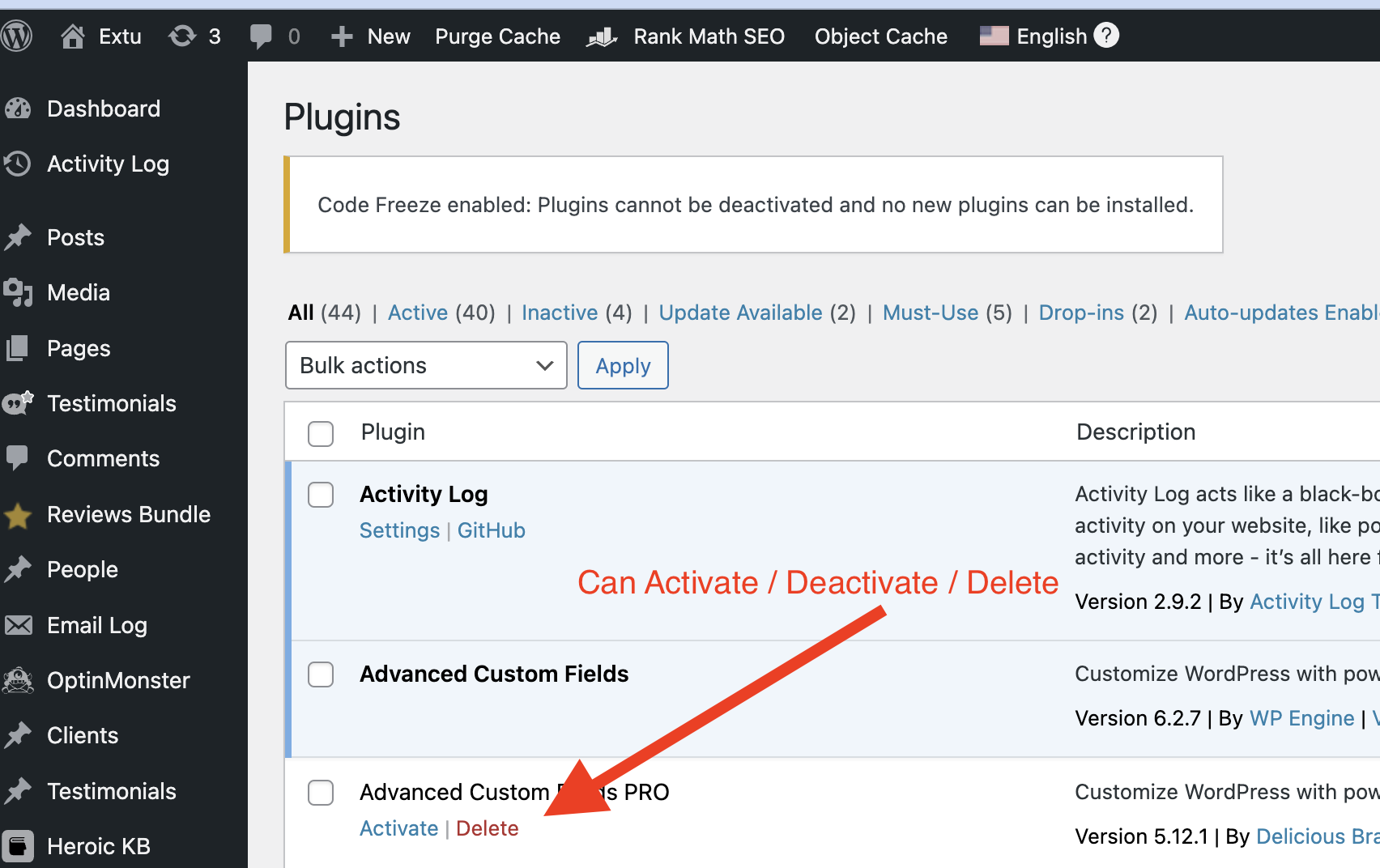
I alter my theme via Appearance > Theme > Editor

Not any more. this is not safe. This enables you to edit code on the server, and essentially do anything you want even if it is not related to Wordpress. To change code on the site you need sFTP Access.
What about on staging sites?
It is not enabled on your staging sites, this is because these sites are designed for developing on and testing new features and are secured in other ways.



