How to pay by direct debit from my bank?
You can pay your invoices via Direct Debit (payments direct from your bank account). Our system will accept most countries banks that have USD, EUR, and AUD currency.
In order to pay by Direct Debit you will need to set up the mandate (authorisation with your bank).
Providing your bank details to us is not authorisation for us to take money from your account (imagine the chaos if that were possible!).
How to set up a Direct Debit Mandate
If this is your first time setting up a direct debit mandate with us here's the process:
1) Login to my.sixfive.io
2) Go to My Invoices
3) Find the invoice you would like to pay by Direct Debit

4) Change the Payment method in the drop down to Direct Debit
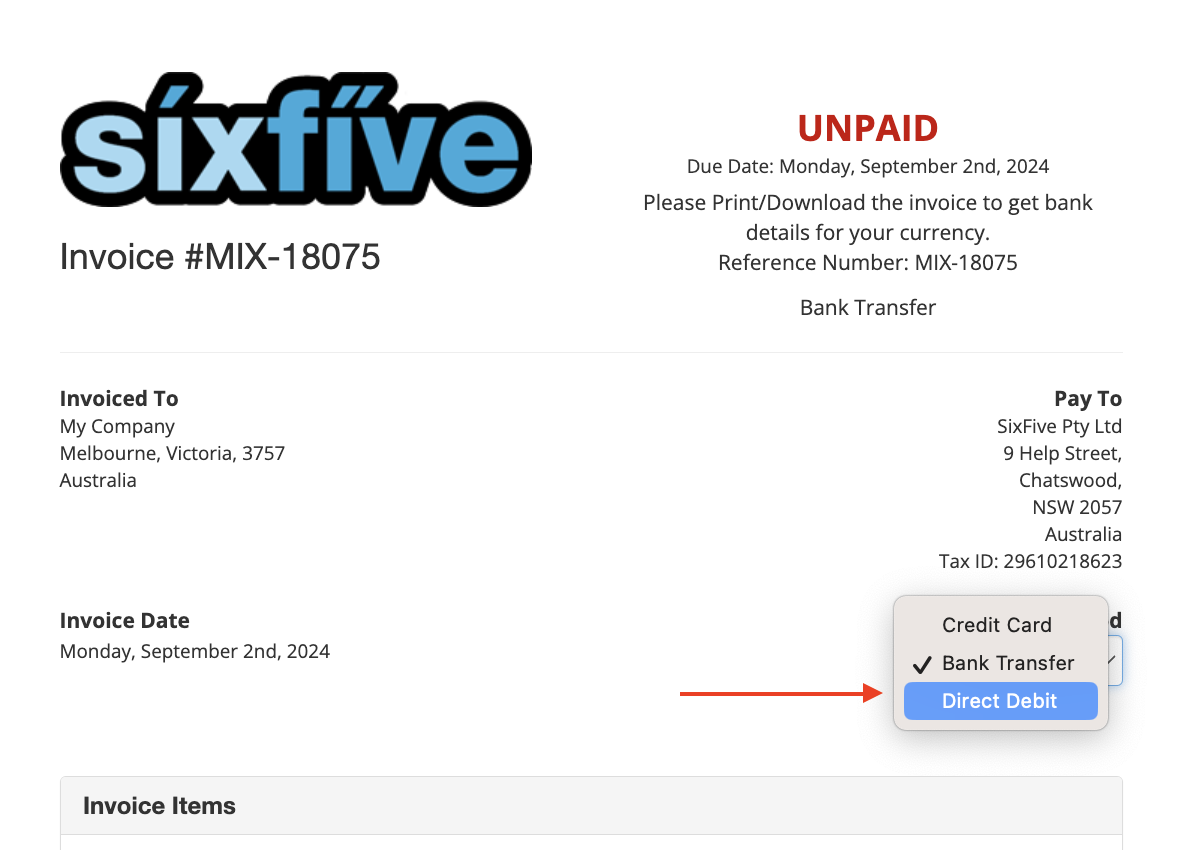
5) Once the page updates you will see a blue button at the top 'Set up Mandate for Payment'

Click this button and follow the steps to complete.
6) Our Direct Debit mandates ar securely managed by gocardless.com. Follow the steps on their site now to complete the mandate set up.
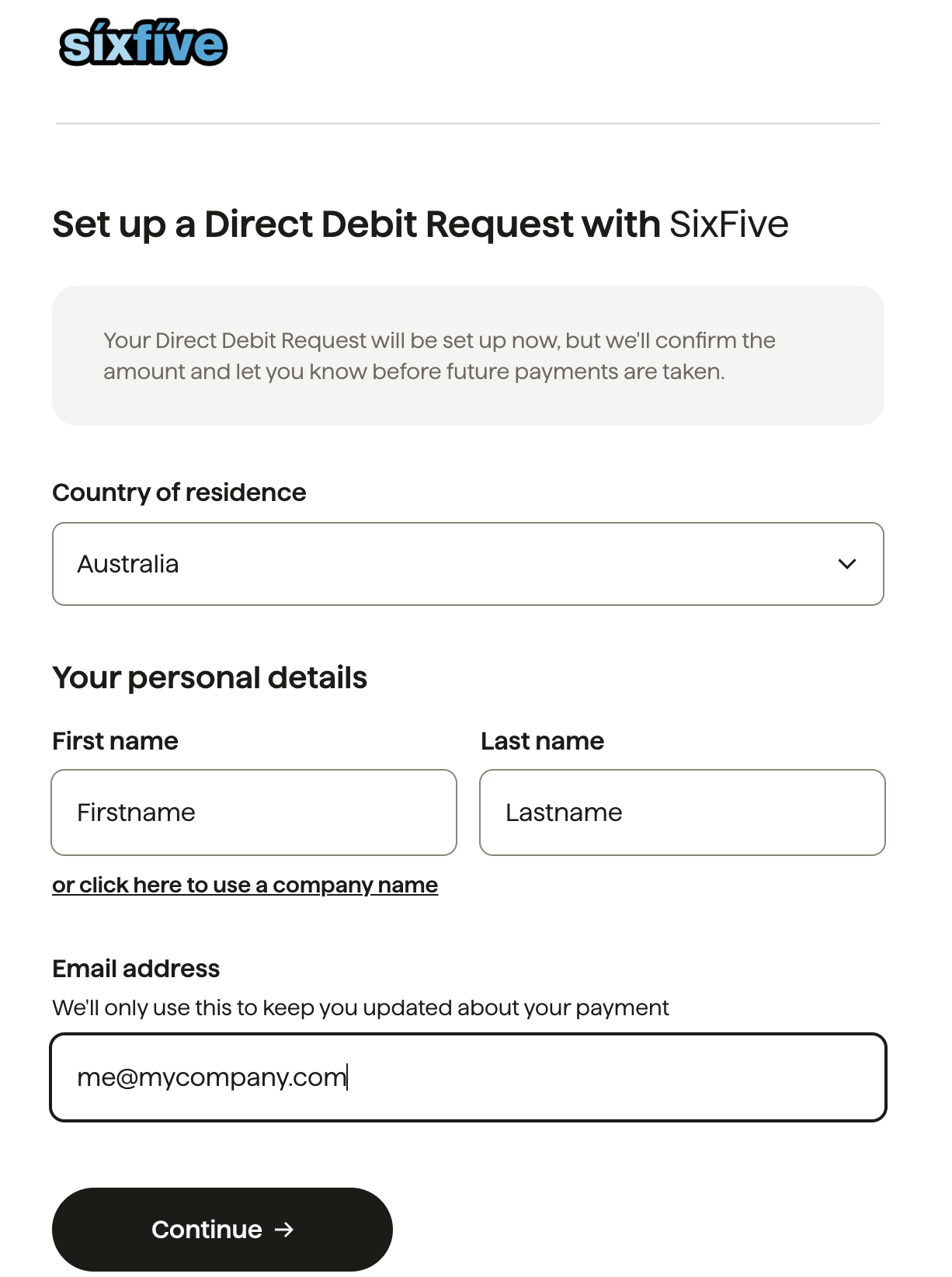
7) Once complete you will be redirected by to our system.
Want to pay all current services by Direct Debit?
If you'd like your future invoices to be paid through Direct Debit, please create a ticket with our accounts team and we'll set all your existing product invoicing defaults to Direct Debit (this is one step you cannot do via our portal - sorry!).
To update your future orders
Now you have your Direct Debit mandate in place you can set your default (for new product orders) to Direct Debit too - see How to update my default payment method.



