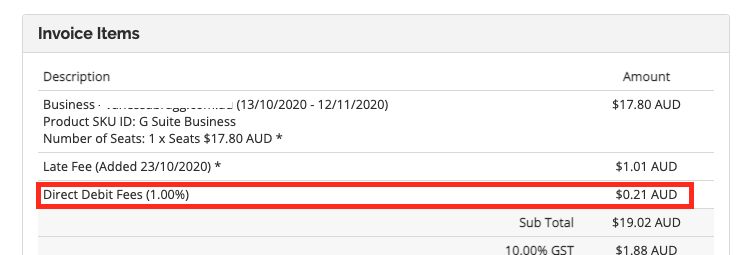How do I change the payment method on an invoice?
Changing your payment method for future invoices is straightforward.
You can choose between Bank Transfer, Credit Card or Direct Debit.
Log in to My SixFive then in the main area click on the Invoices box.
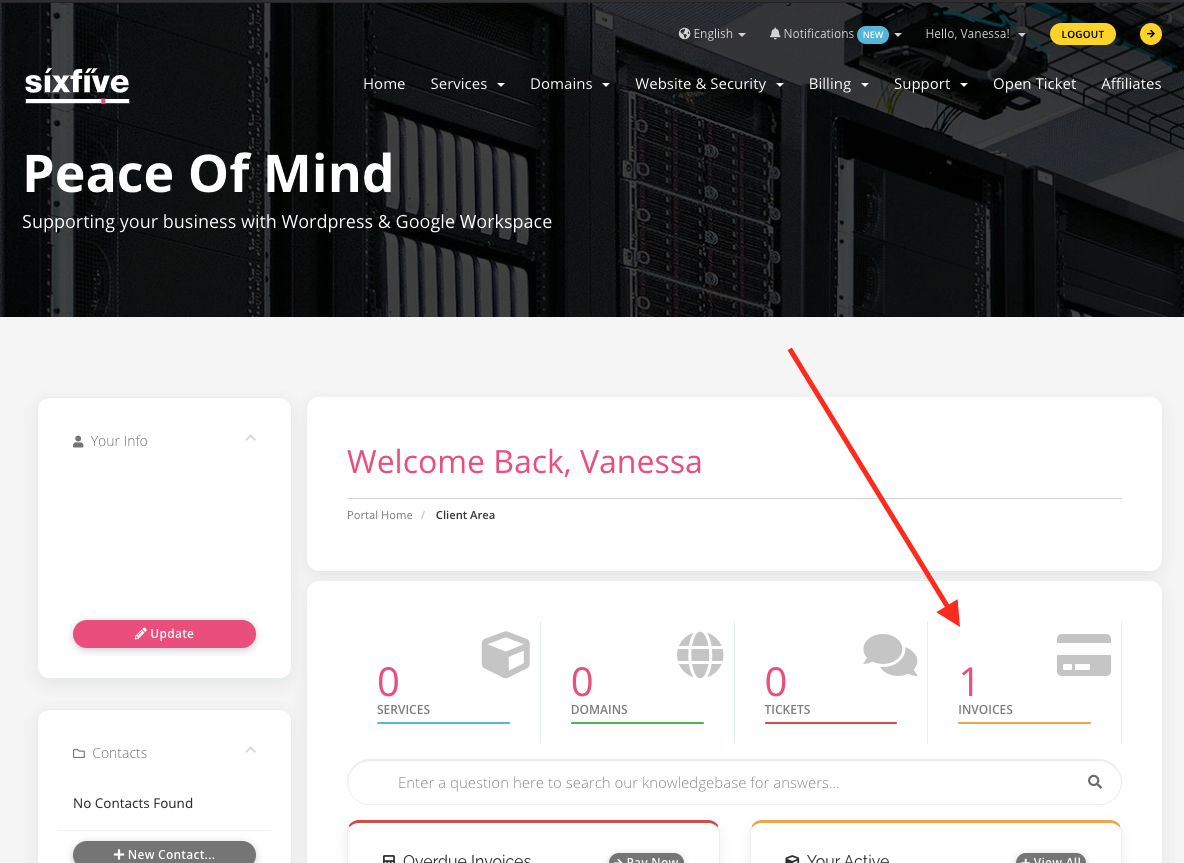
This will show you all your invoices, past and present. Click on the invoice to view the details for the invoice.
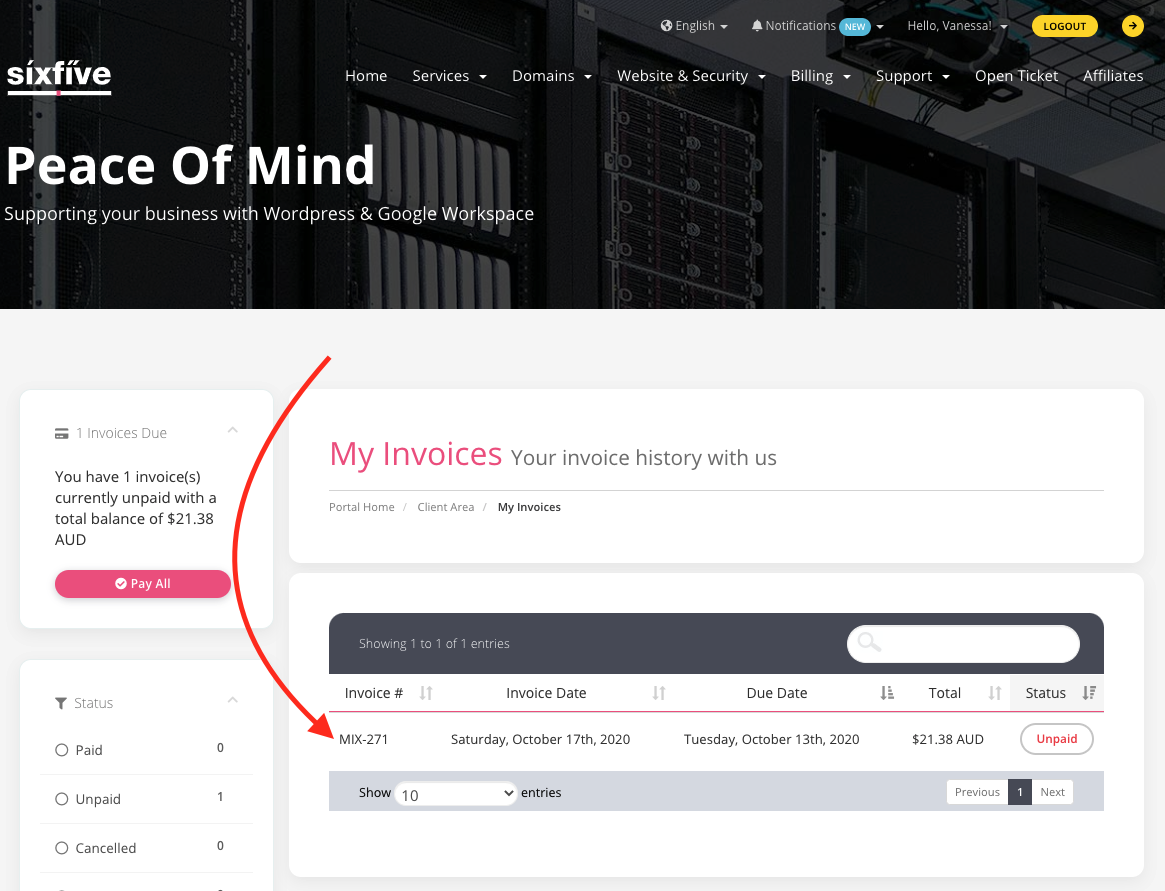
From here you can select the payment method. As you change payment methods the options at the top change.
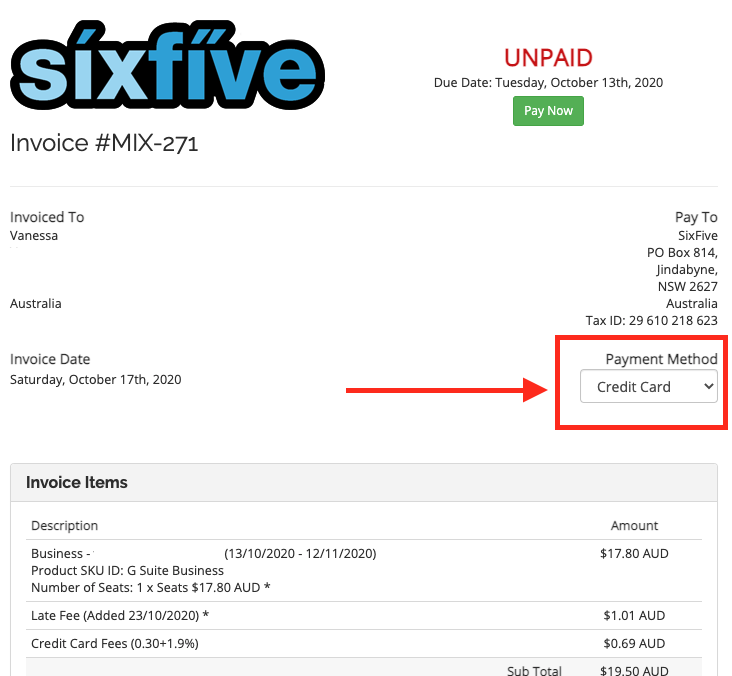
If there is a surcharge or processing fee this will be modified as you change methods.