Using MigrateGuru to migrate my site to SixFive
We highly recommend you utilise the staging site provided as part of your plan to do your builds, but sometimes you need to migrate the site.
You can use the popular and reliable plugin MigrateGuru to migrate your site from one location to another.
Click to Migrate Now, and enter your email address:
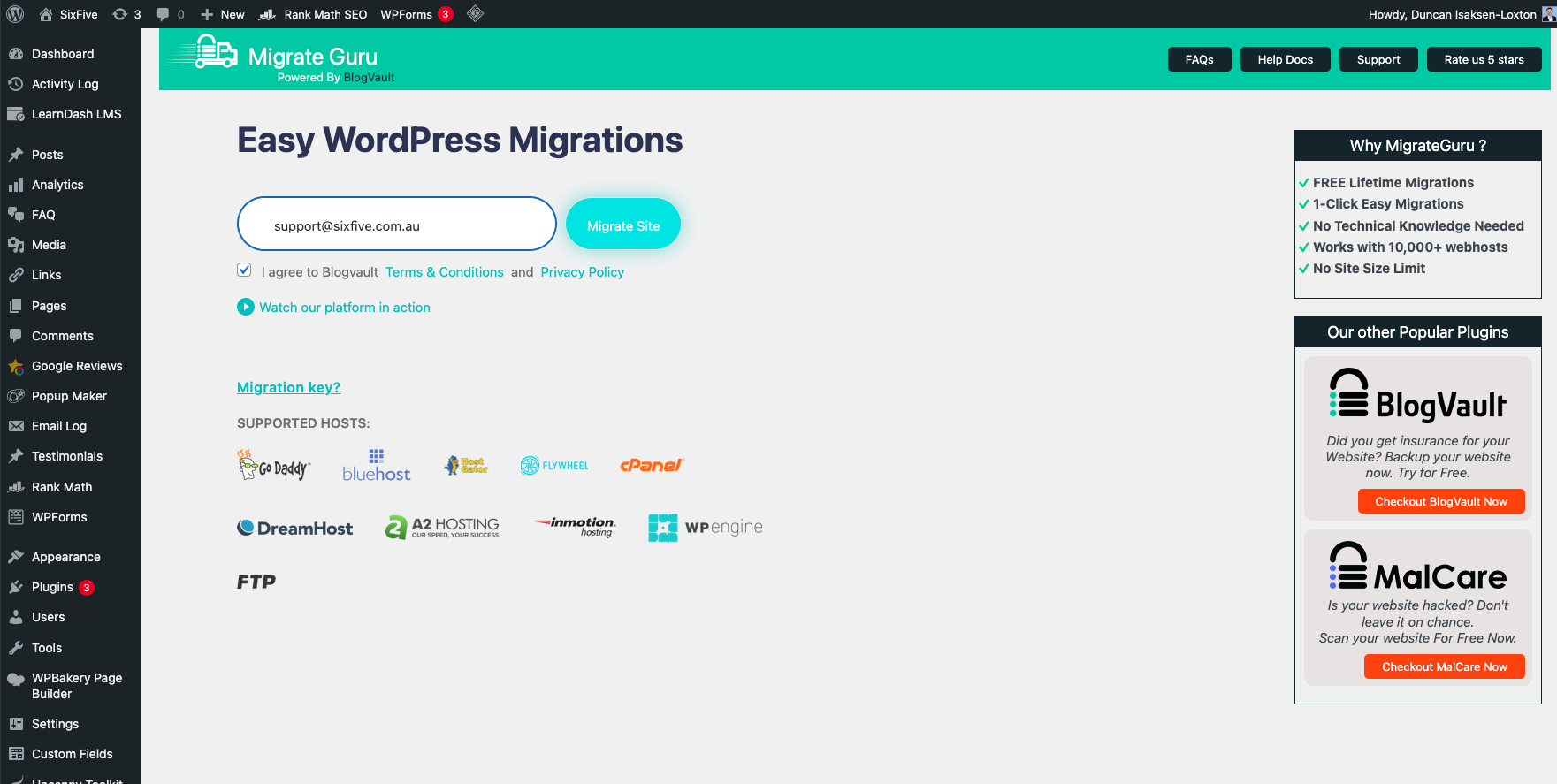
Select 'Other Hosts'
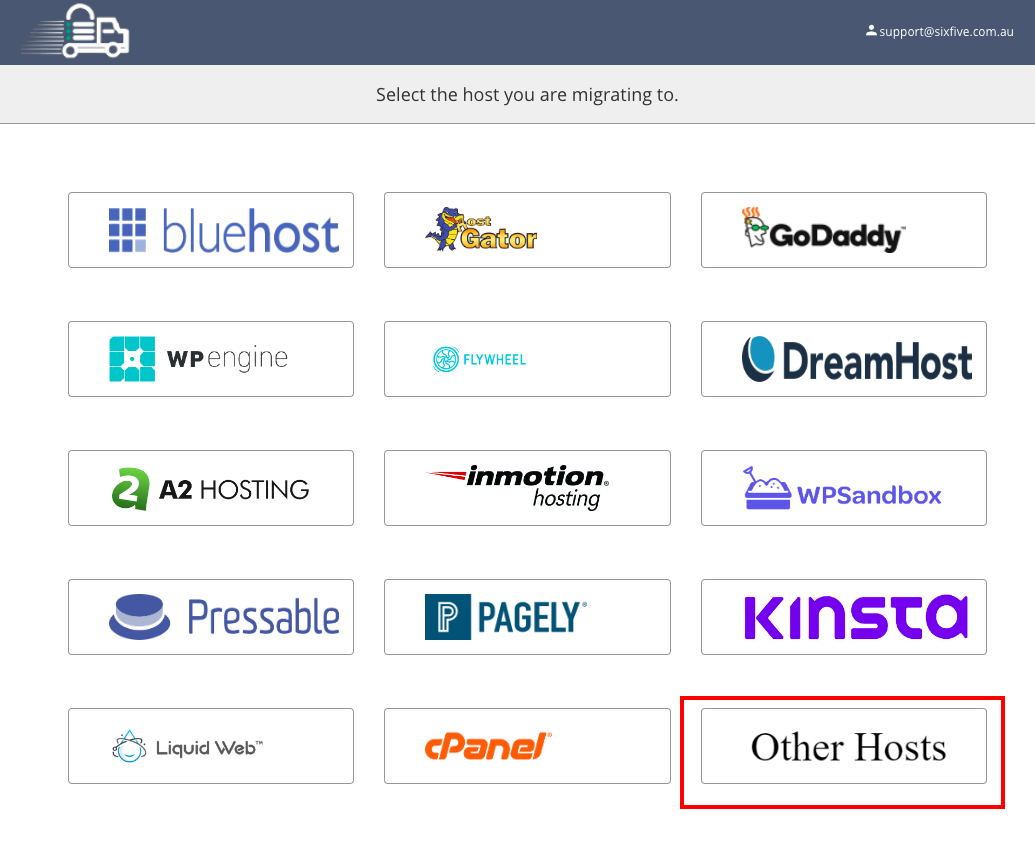
Open your wp.sixfive.io control panel, and browse to the site you are migrating to. Copy the details as below:
Note:
- The 'Destination Site URL' should be 'http://yourdomain.com' (not https) replacing yourdomain.com with the primary domain name on your site.
- You select FTP Type 'SFTP'
- 'Directory Path' will be '/sites/yourdomain.com/htdocs' replacing yourdomain.com with the primary domain name on your site.
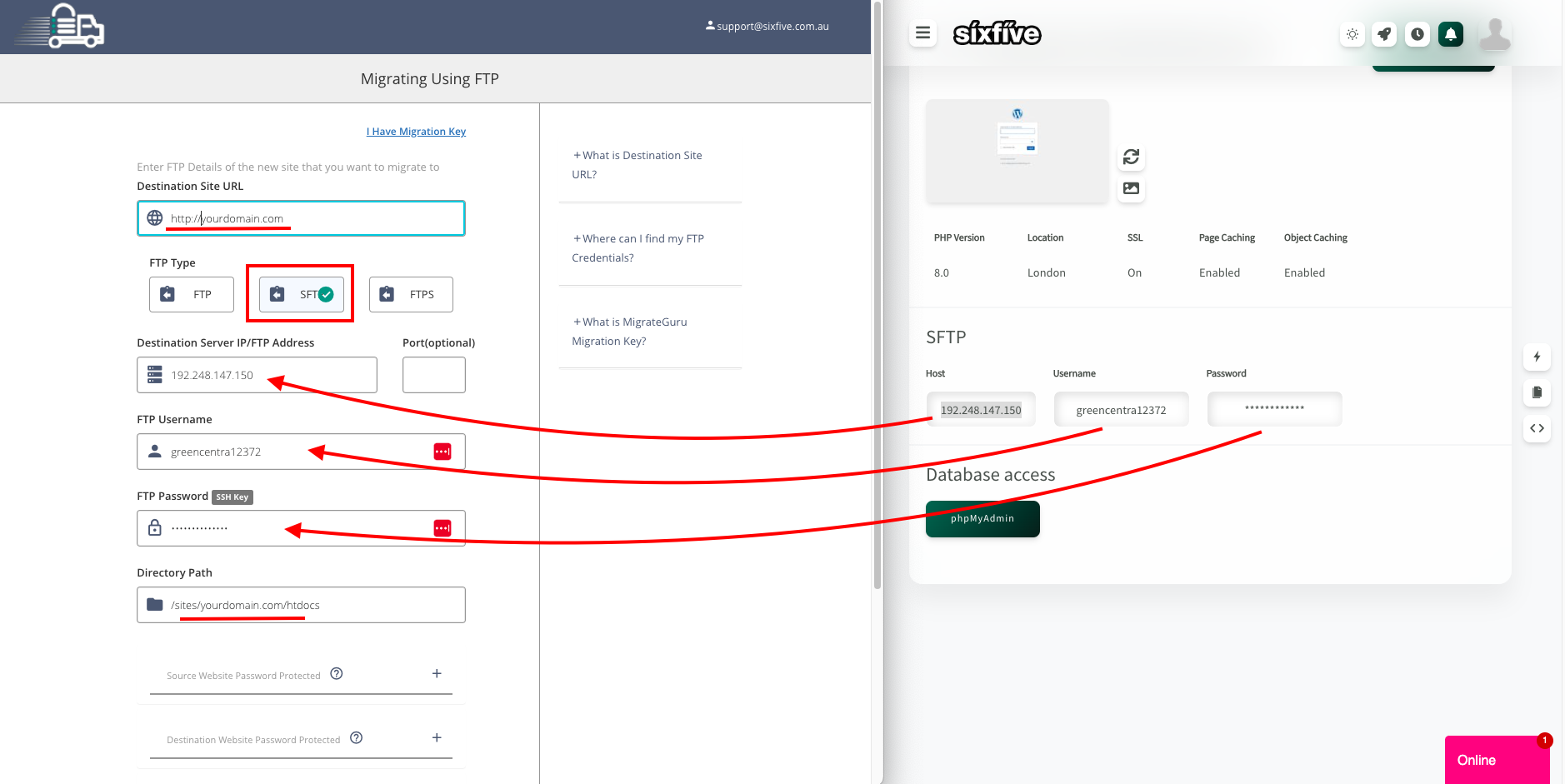
Optional - if you are migrating to your staging site, you will need to enter your staging htpwd access / privacy details in this section. If you do not have these, we can provide them for you.
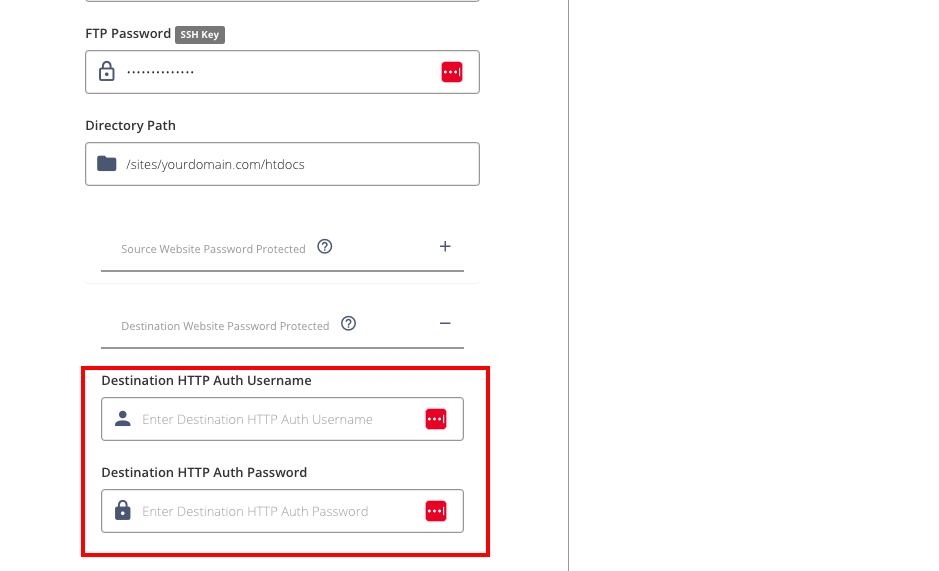
Common errors once migrated are:
- You have a duplicate wp-config.php inside your htdocs folder. You should delete this as we keep a managed wp-config.php in the folder above outside the webroot, where it is securely not available to the outside world.
- You don't have Litespeed Cache, or Fail2Ban in your migration - you should sFTP to the server and remove these; once you are in the admin, they can be re-installed. We may also need to reinstall these from the server end.

