How to delegate access to your contact records
You can delegate access to your Google contacts database and all it's records as follows. This works much the same as Gmail Delegation. It's perfect for a VA/PA type arrangement.
Navigate to Google Contacts.
Make sure that you're signed into the Contacts Manager with your work or school account.
At the top left, click Settings and then Delegate access.
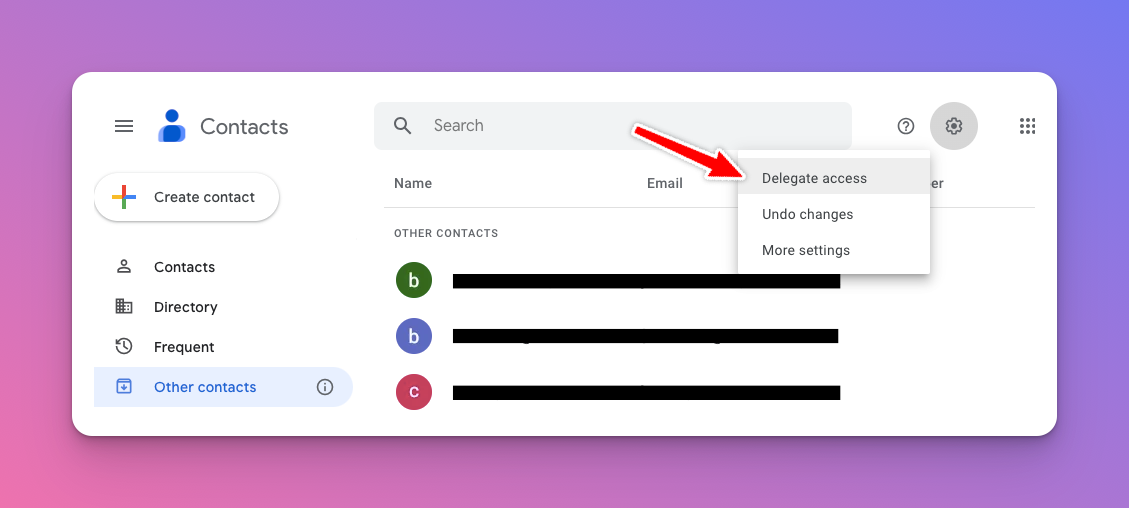
Click Invite delegate.
Enter the name or address of the person you want to give permission to manage your contacts.
Tip: You can enter up to 25 names, separated by commas.
Click Send.
The users you invite can now access your Contacts.
Note: Users can't view and edit delegated contacts with the Contacts app from a mobile device.



