Can I use my own CloudFlare account?
Where you have one domain we pop your domain into our own CloudFlare account, and you can manage your DNS and other settings via my.sixfive.io.
If you have many domains in your portfolio we often place your domains in your own CloudFlare account, so you have autonomy and we get access as required to make changes to support you.
I don't have an account with CloudFlare
If you do not have a CloudFlare account yet, we will create one for you. Please let us know via support@sixfive.io what email address you would like to use and we will invite you to your new account.
I have a Cloudflare account, and need to invite you
Here is how you do this:
Login to your account via dash.cloudflare.com
You need to have 2 Factor Authentication enabled: https://dash.cloudflare.com/profile/authentication
We recommend the Authy app or BitWarden for this, you can also use Google Authenticator.

Let's add a new member:
- On the left menu towards the bottom, go to Manage Account > Members
Ensure "Member 2FA enforcement" is enabled
Click "Invite"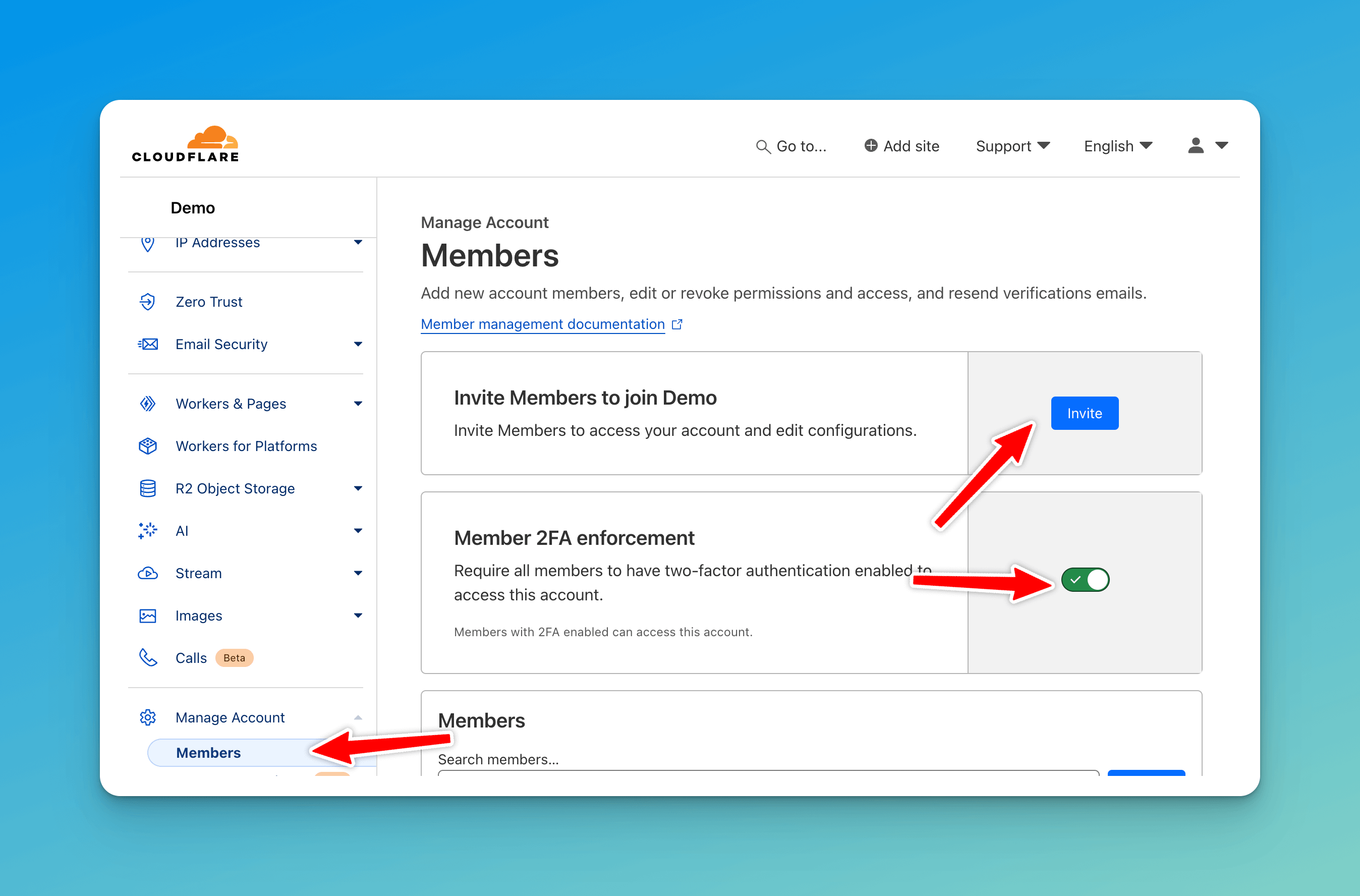
- In the Invite Members Box enter 'support+cloudflare@sixfive.com.au' and click 'Add'
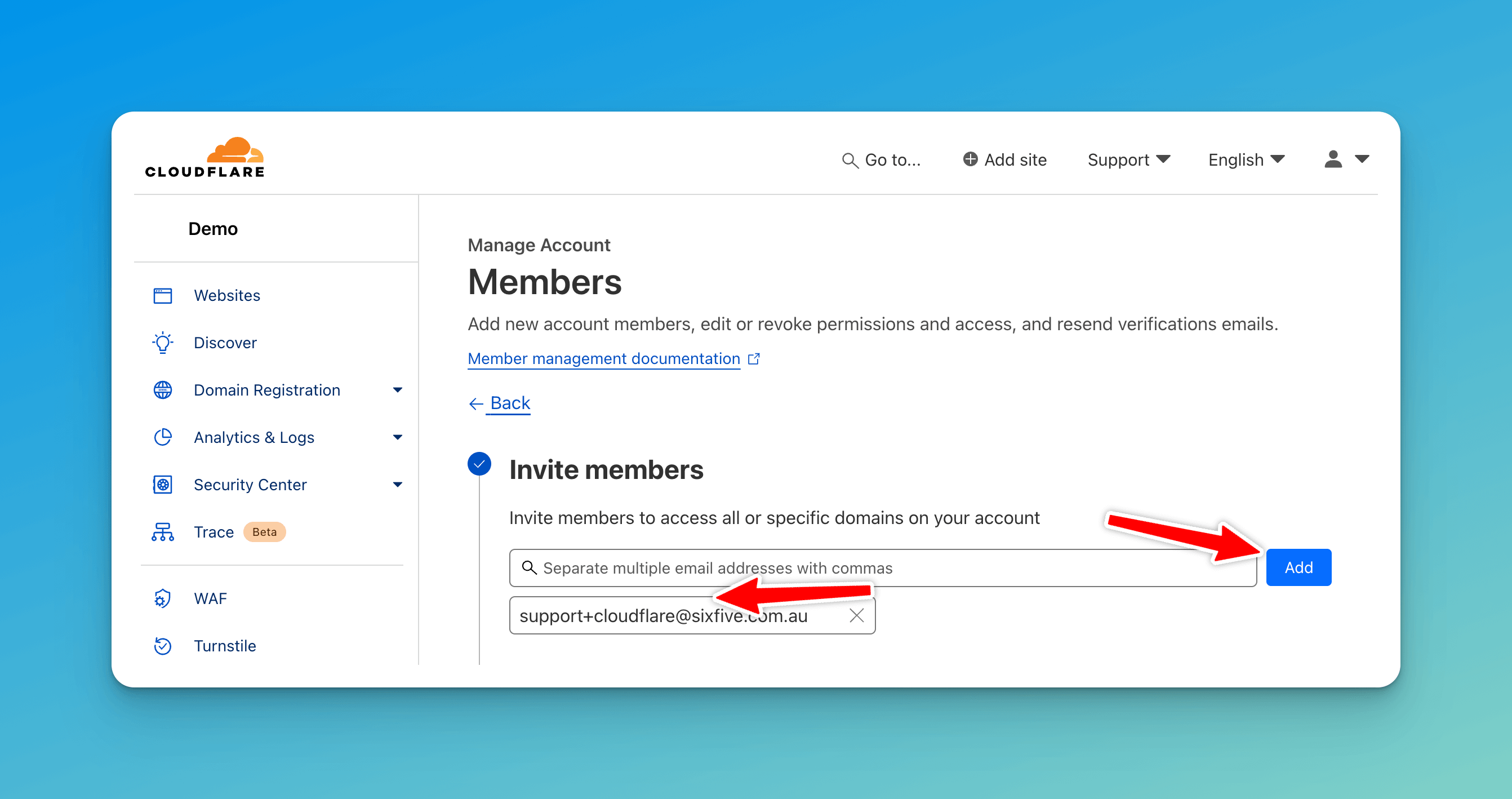
- In the 'Scope' Section select 'All domains' or select only the domain you would like to share if you have many.

- Scroll down the page and select the 'Administrator' option. We cannot manage Members or Billing through this level of access, but can do everything else we need to manage your website and configuration.
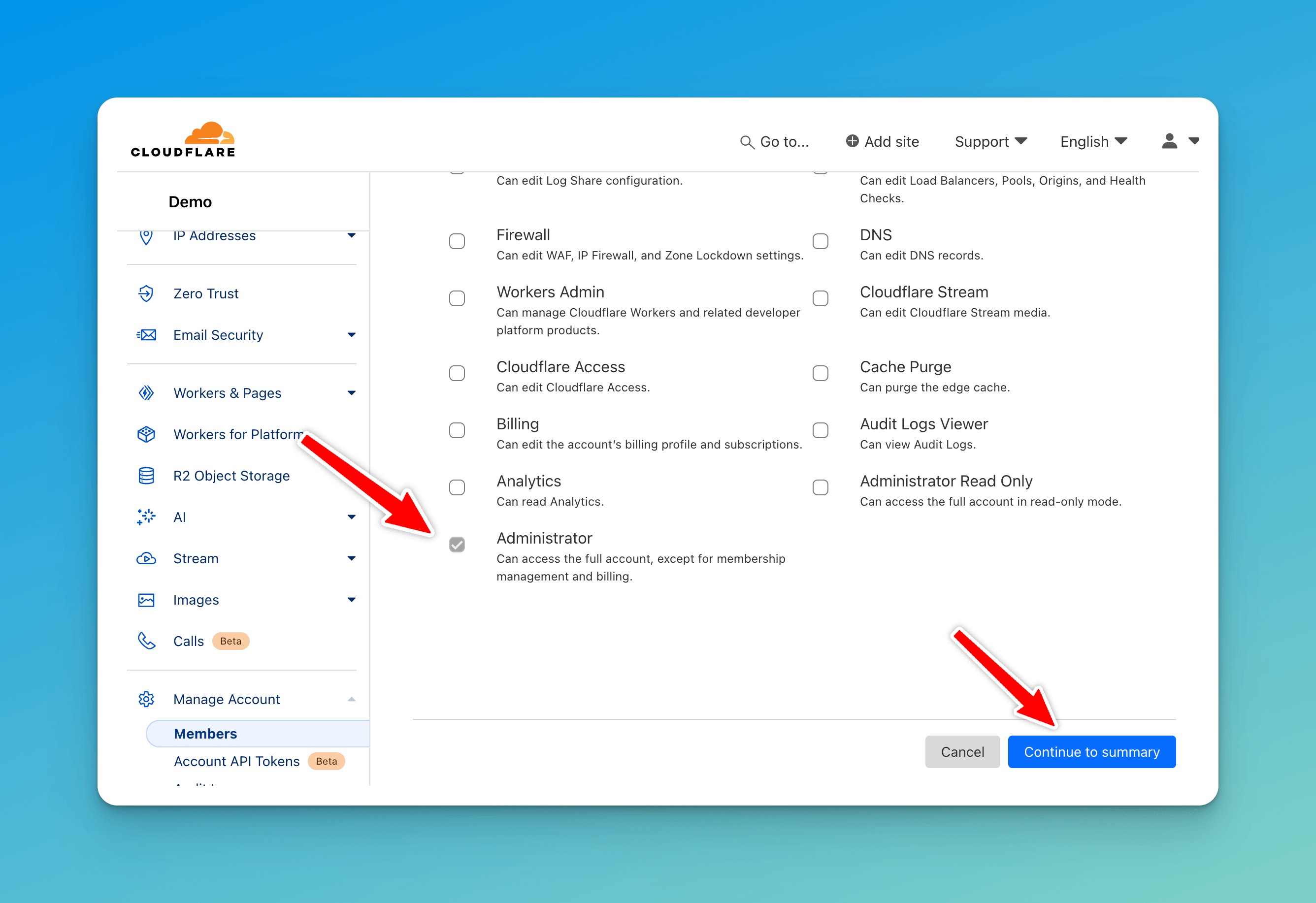
- Click 'Invite'
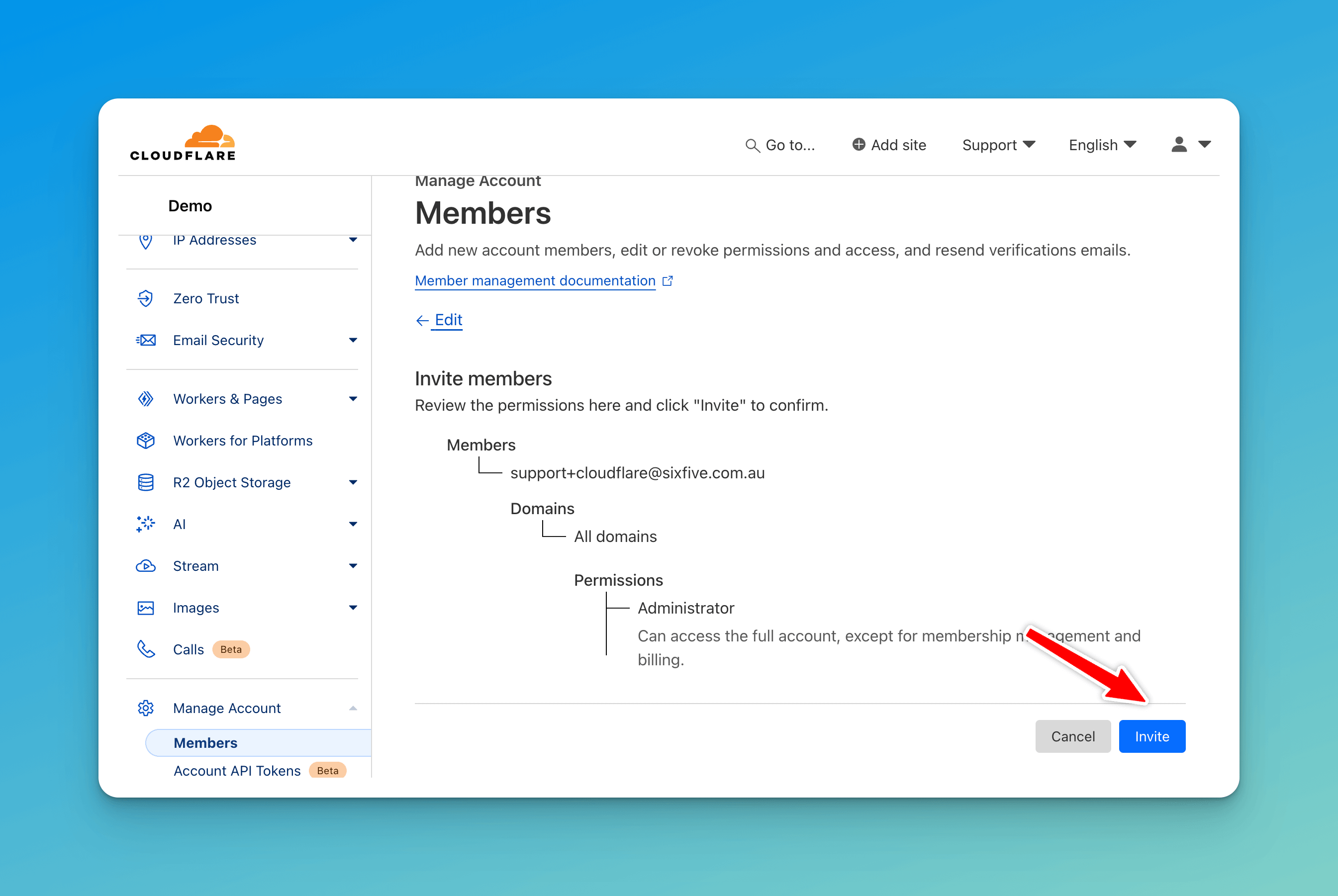
That didn't work I get an error!
In May 2023 Cloudflare started a migration of accounts to a new authorisation model, we have been finding that our account is incompatible with newer accounts and this means you get an error such as
"Cannot add user that is not participating in an incompatible authorization system"
"Error when processing member: cannot add existing user that is participating in an incompatible authorization system (Code: 1005)"
To resolve this we've found that you can create a ticket with CloudFlare Support.
In the top menu click Support > Contact Cloudflare
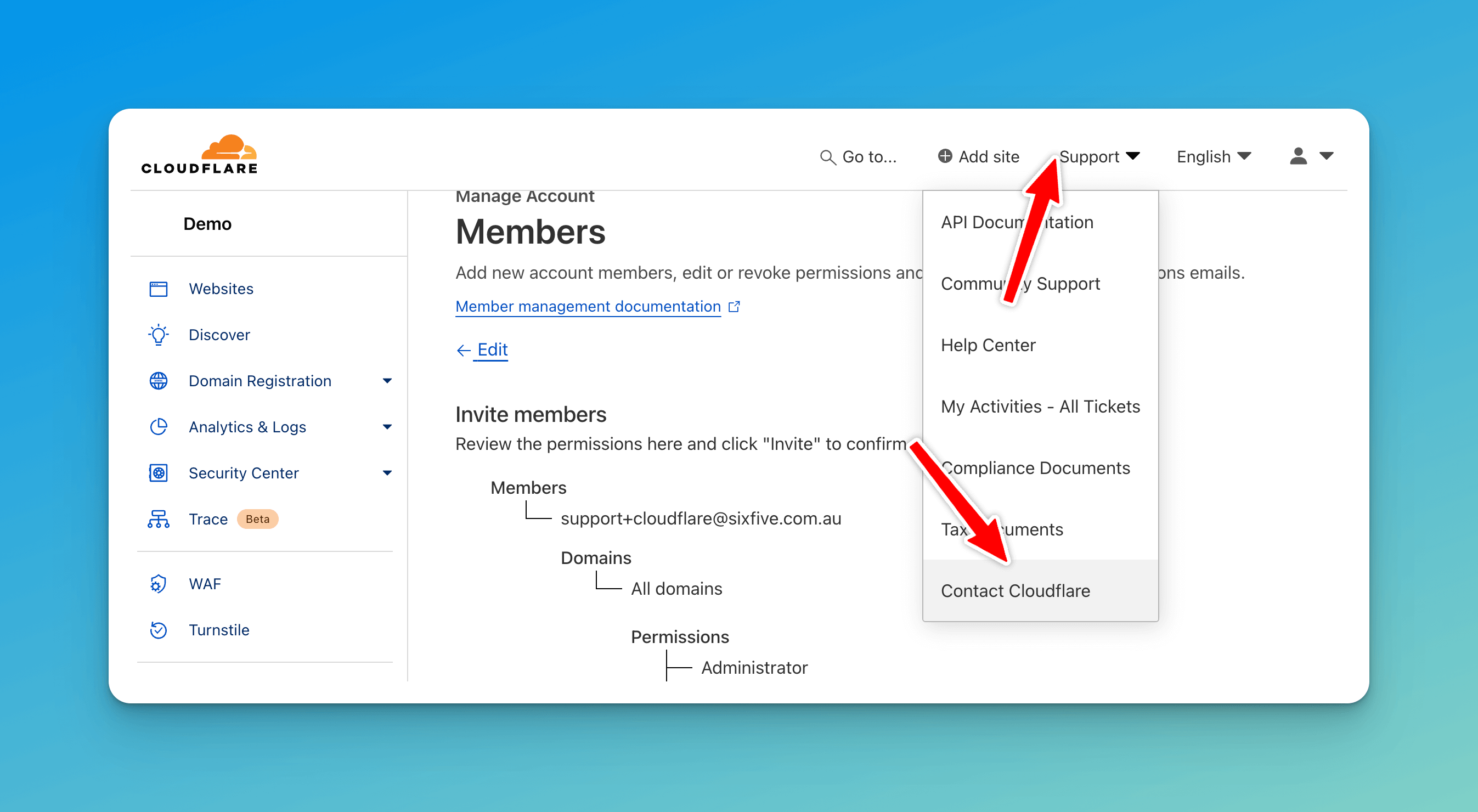
Start filling out the options as follows:
Account > Account Management > Identity and Access Management > Domain scoped roles
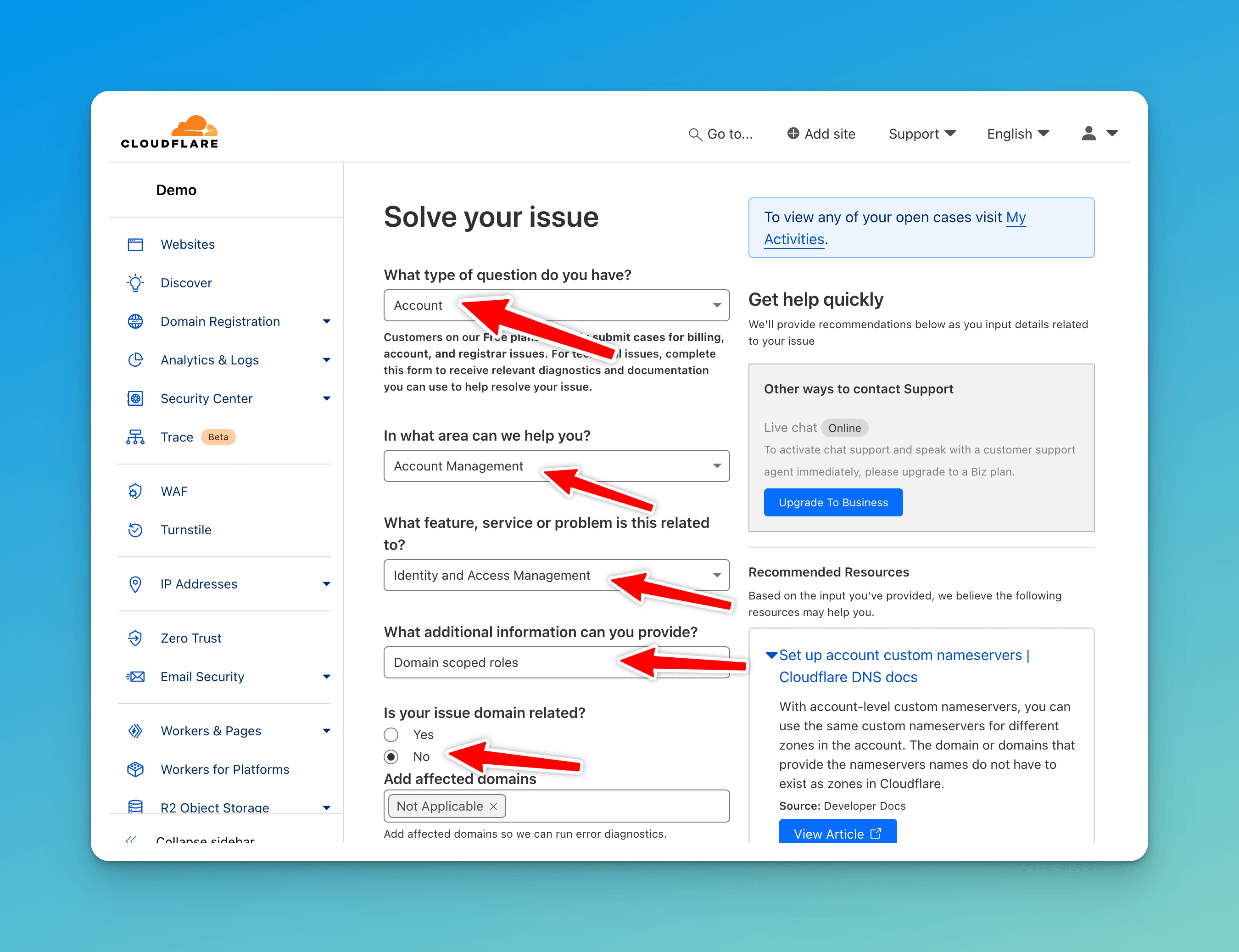
In the Description field enter "Error when processing member: cannot add existing user that is participating in an incompatible authorization system (Code: 1005)"
This will result in a link to the community article "I cant add new member / Error 1005" appearing under 'Recommended Resources'.
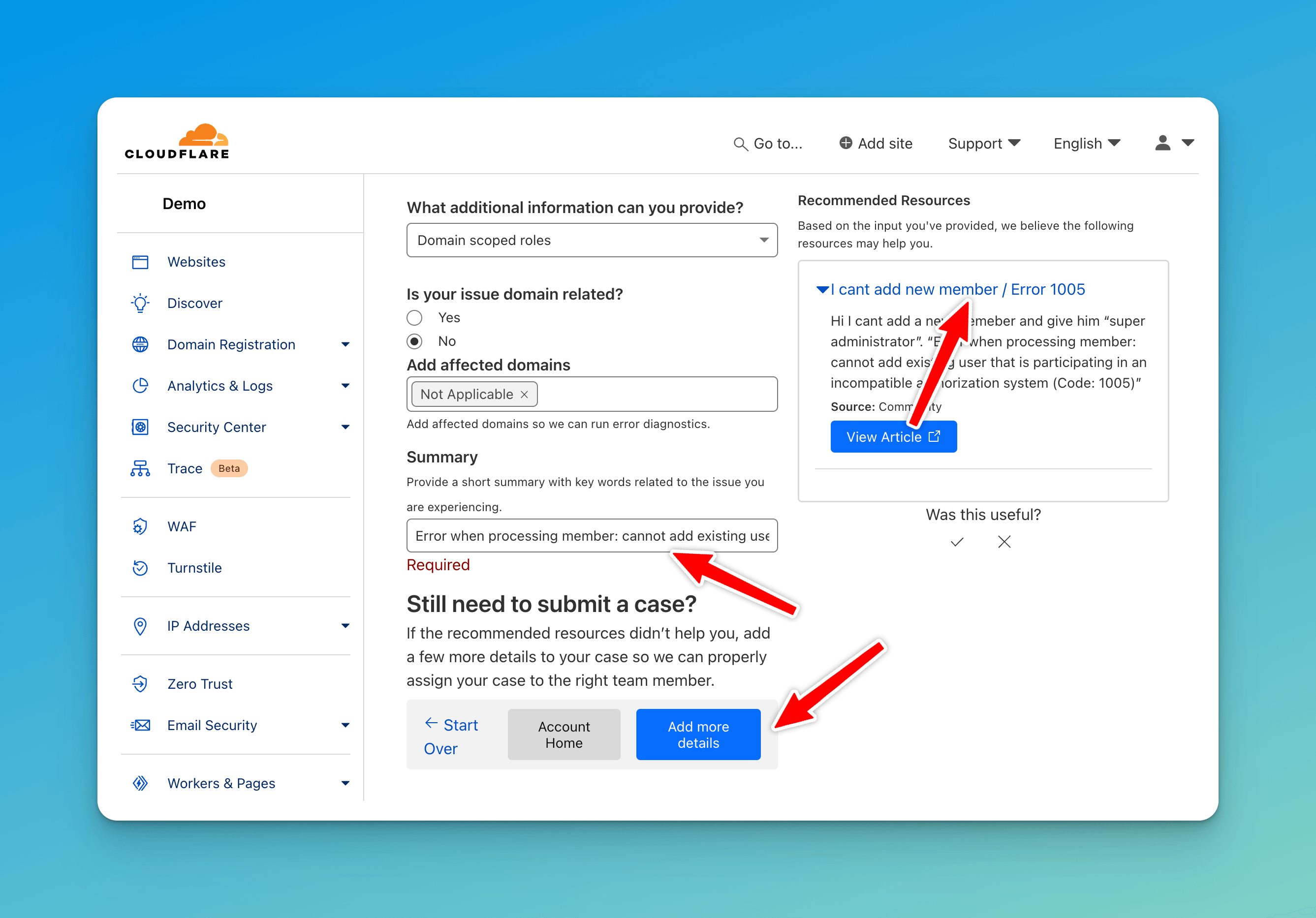
Click to "Add more details"
In the more Description field "Please help us invite support+cloudflare@sixfive.com.au to our account as an administrator."
Select "P3" as the level of urgency. 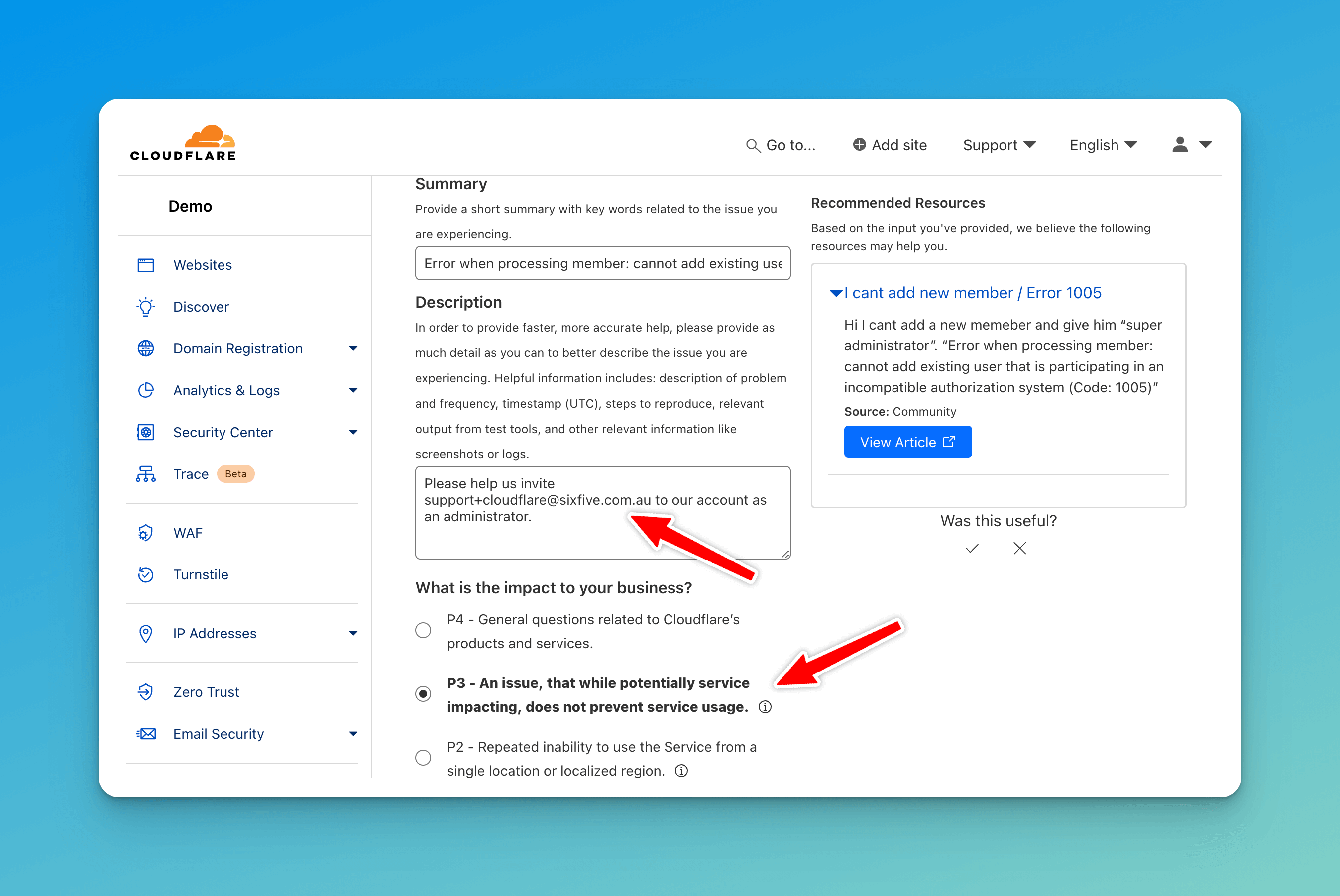
In the collaborators field please add us "support+cloudflare@sixfive.com.au"
Finally, click Submit Case
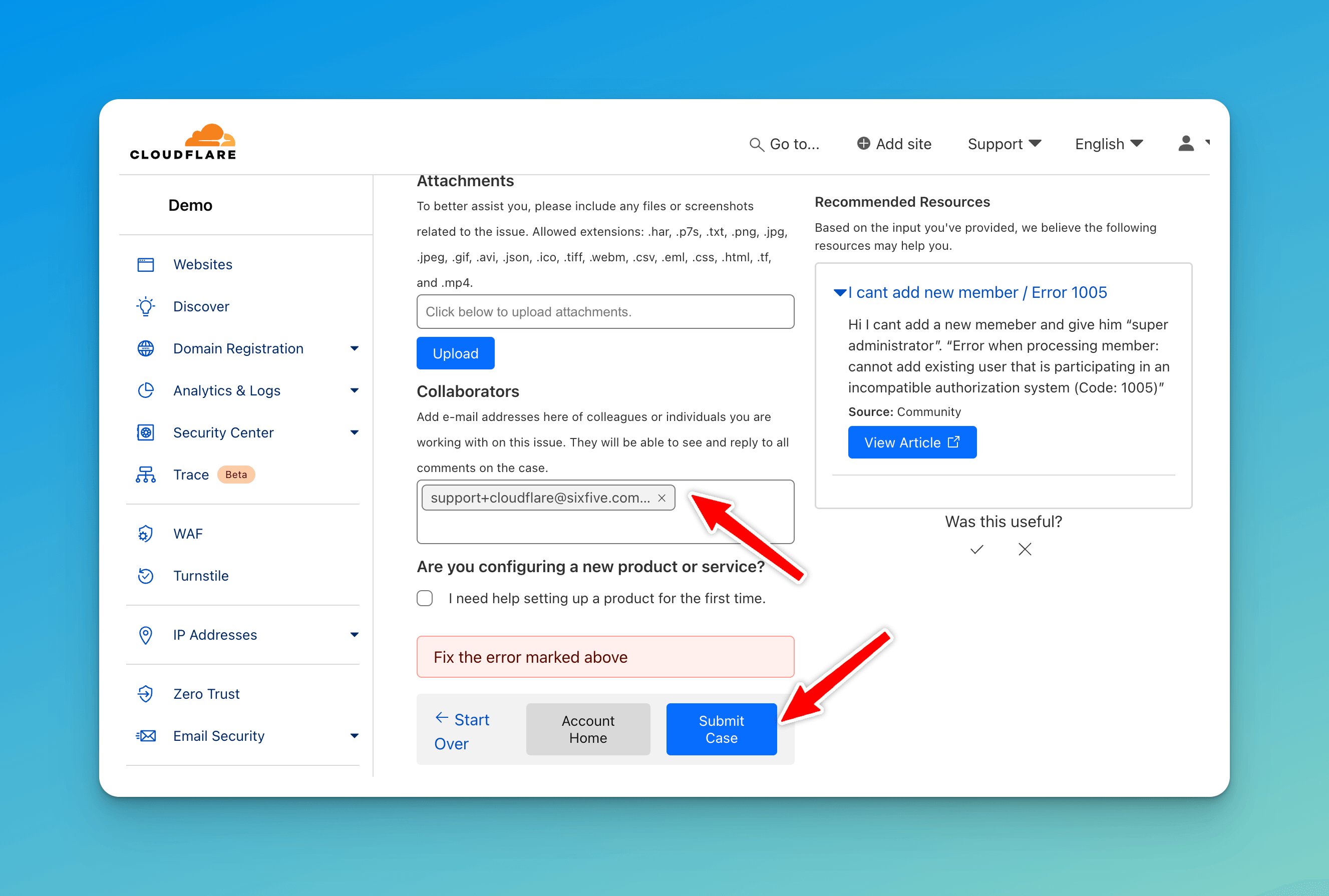
Monitor your email for a response, and we'll do the same to work through this with you.
Supporting information:
- Corresponding Article in CloudFlare community

