Google Drive file information
When you are having problems with a Google Drive file, here are the things we need from you to be able to help with this file or folder.
There are two basic items we need you to provide to us:
- A screenshot of your whole screen (How to screenshot on Mac and on PC), including your web address and everything you can see.
- The URL in your browser address bar to the file or folder.
What does the correct URL look like?
This always starts with https:// in the URL (web address) such as
- Folder: https://drive.google.com/drive/folders/xxxxxxxxxxxxxxxxx?usp=sharing
- Document: https://docs.google.com/document/d/xxxxxxxxxxx/edit
- Non Google document : https://drive.google.com/file/d/xxxxxxxxxxxxxxxxx/view?usp=sharing
How do I get the file/folder URL you need?
- Navigate to drive.google.com
- Click the item once in the list in Google Drive to select it
- Click the 'Link' icon in the tool bar
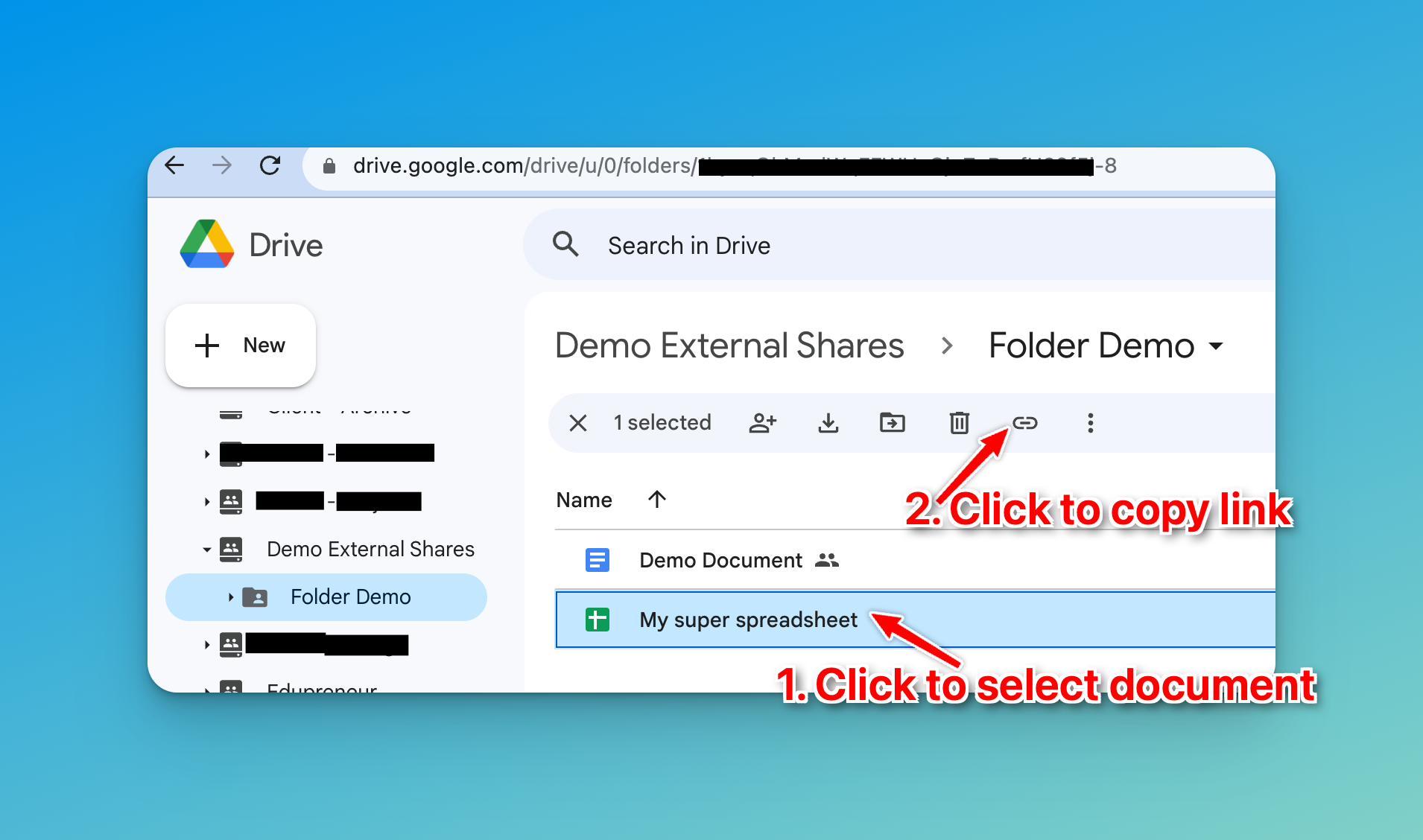
- Paste from your clipboard into the email to support@sixfive.io
How do I find the owner?
If you see this file/folder in 'My Drive', or in 'Shared with me'
- Navigate to drive.google.com
- Navigate to the file/folder
- Click the item once in the list in Google Drive to select it
- Click the Share icon (a person with a +) icon in the tool bar
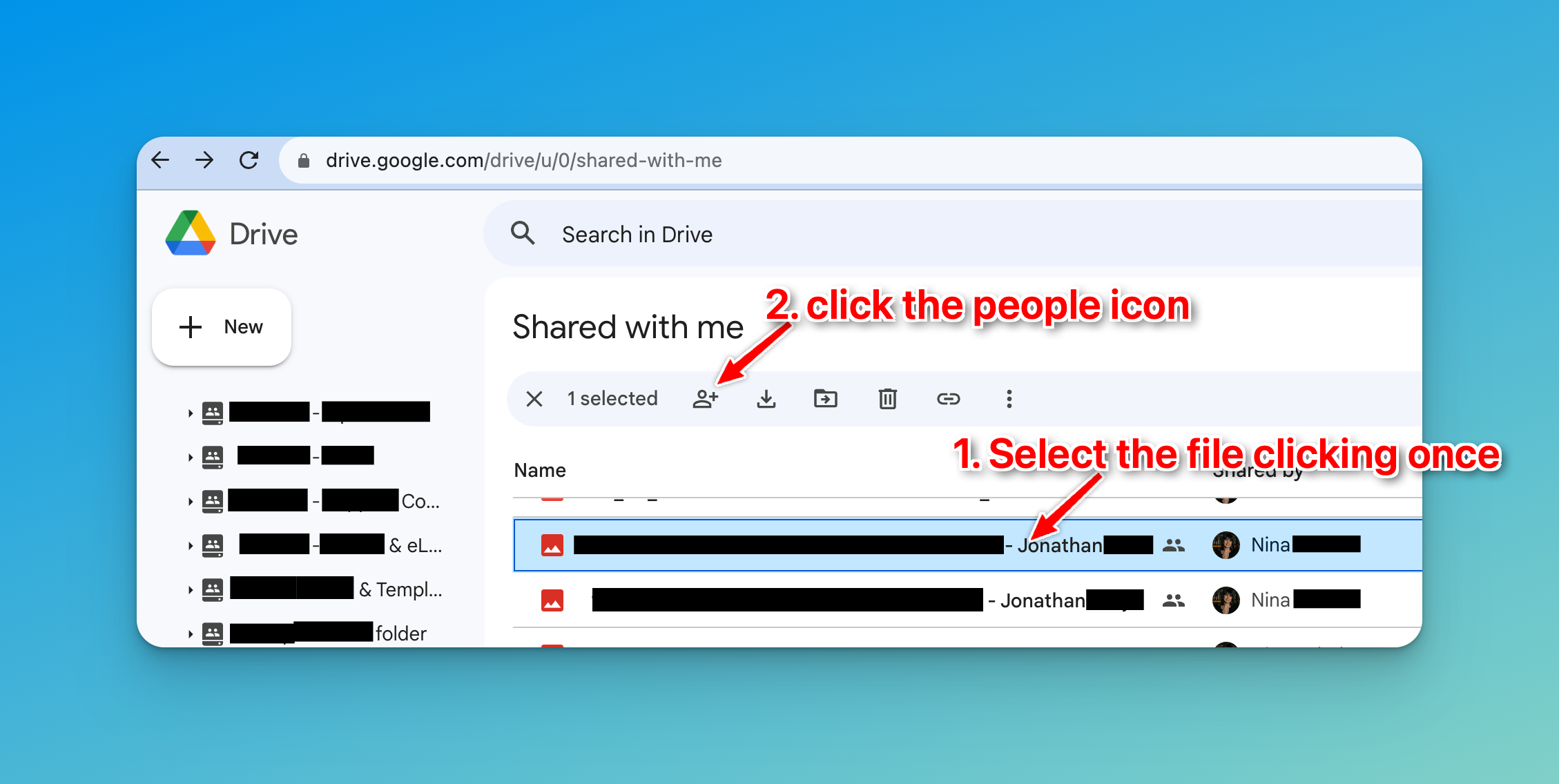
- Look for the 'Owner'
- Copy their email address
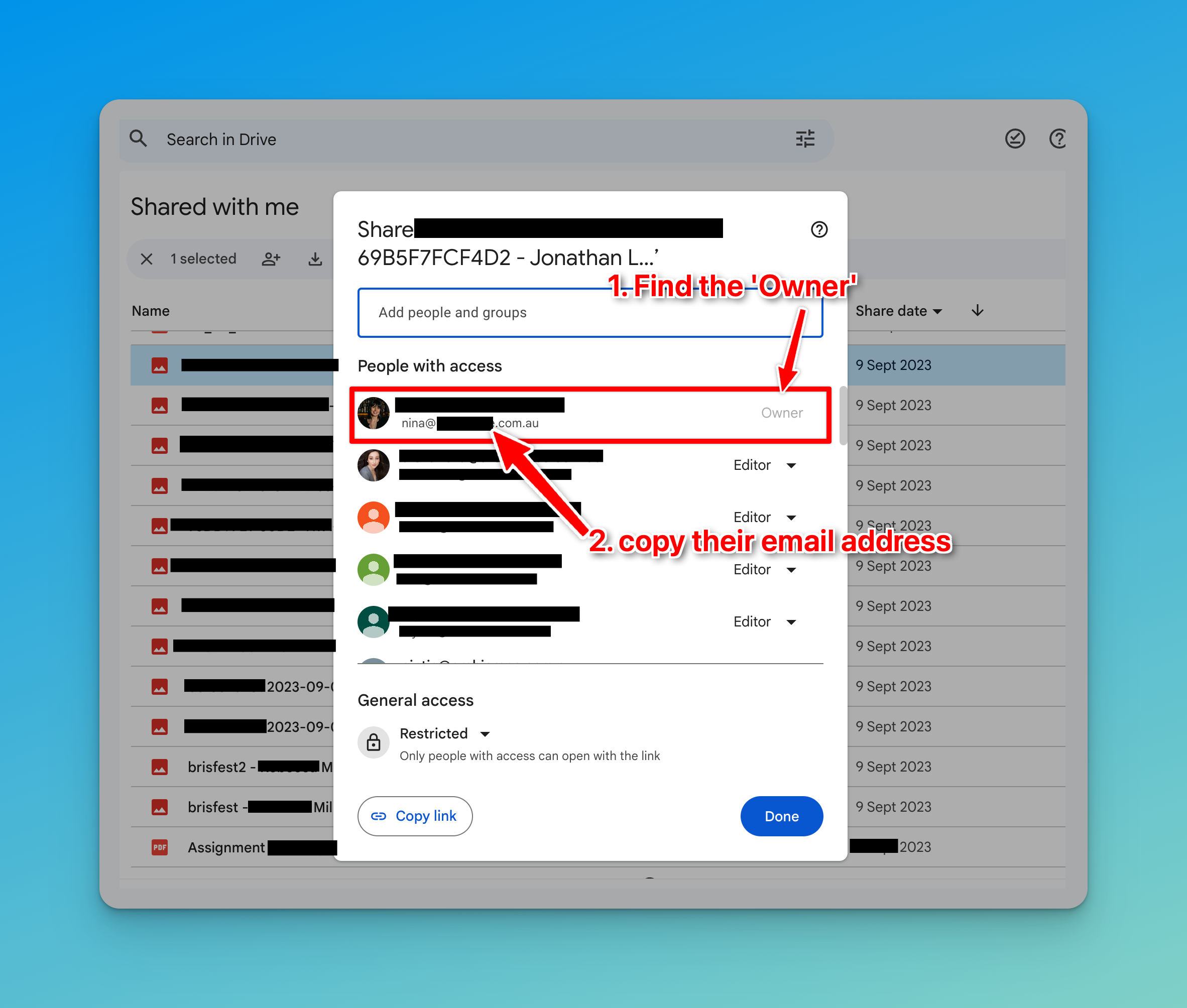
- Paste from your clipboard into the email to support@sixfive.io
What do I need to provide to get help?
This can get quite complex, so let's try to keep it simple and provide a few basics to start with.
- What account are you signed in with?
- In the top right of drive.google.com open up the account switcher and screenshot your entire screen.
- In the top right of drive.google.com open up the account switcher and screenshot your entire screen.
- Where do you see this? 'My Drive' / 'Shared with me' / 'Shared Drives'?
- If in Shared Drives please provide the name and URL of the Shared Drive
- If in Shared Drives please provide the name and URL of the Shared Drive
- The file/folder you are having issues with
- Human readable name
- URL
- Owner of this file (For 'My Drive' / 'Shared with me')
- The parent file/folder of your problem file/folder
- Human readable name
- URL
- Owner of this file (For 'My Drive' / 'Shared with me')
Attach this to your email to support@sixfive.io and we'll get digging.
Thanks!

