Alert: User suspended due to suspicious activity
I have received an email with an alarming title 'Alert: User suspended due to suspicious activity' ad a user in your organisation can no longer log in.
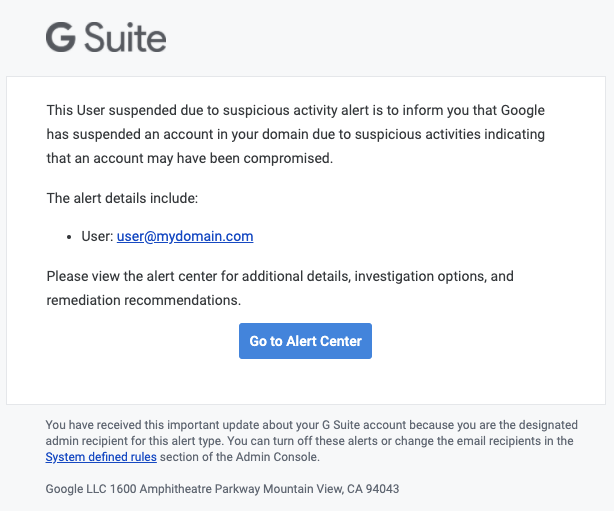
This email contains a blue button click this and please login and read the information carefully. It will tell you the reasons for the account suspension, and how to deal with the problem.
Please note that as you are a Google Partner we do not have access to see this information as it relates to activity within the account, and Google's terms of service do not allow us this level of access for privacy reasons.
Usually a suspension occurs because the account has been compromised in some manner, so Google is helping protect your data and company. This could be:
- User has a weak password or no second device authentication and unauthorised access has occurred
- User has opened an email that is phishing and seeking to get private information by fraudulent means
- A document containing a virus has been uploaded into Google Drive
Common actions to fix these situations are
- Education of the user about phishing and spotting fake emails that solicit passwords or other private data unlawfully
- Changing of user passwords and implementing second device authentication
- Checking the source of documents, virus checking and ensuring trust before adding to Google Drive
Once you are happy that the cause of the issue has been treated, and the risk mitigated, you can go to admin.google.com > Directory > Users and re-activate the user. We recommend while you are here that you set a temporary password and force the user to update their password.



