Google Calendar Troubleshooting Information
If you are having some issues with a calendar item we will need you to provide some information about the item for further investigation.
1. Open Google Calendar
Please use this link to open Google Calendar on your computer. It's a link with special powers so don't go there a different way!
2. Click on the calendar item you are having issues with
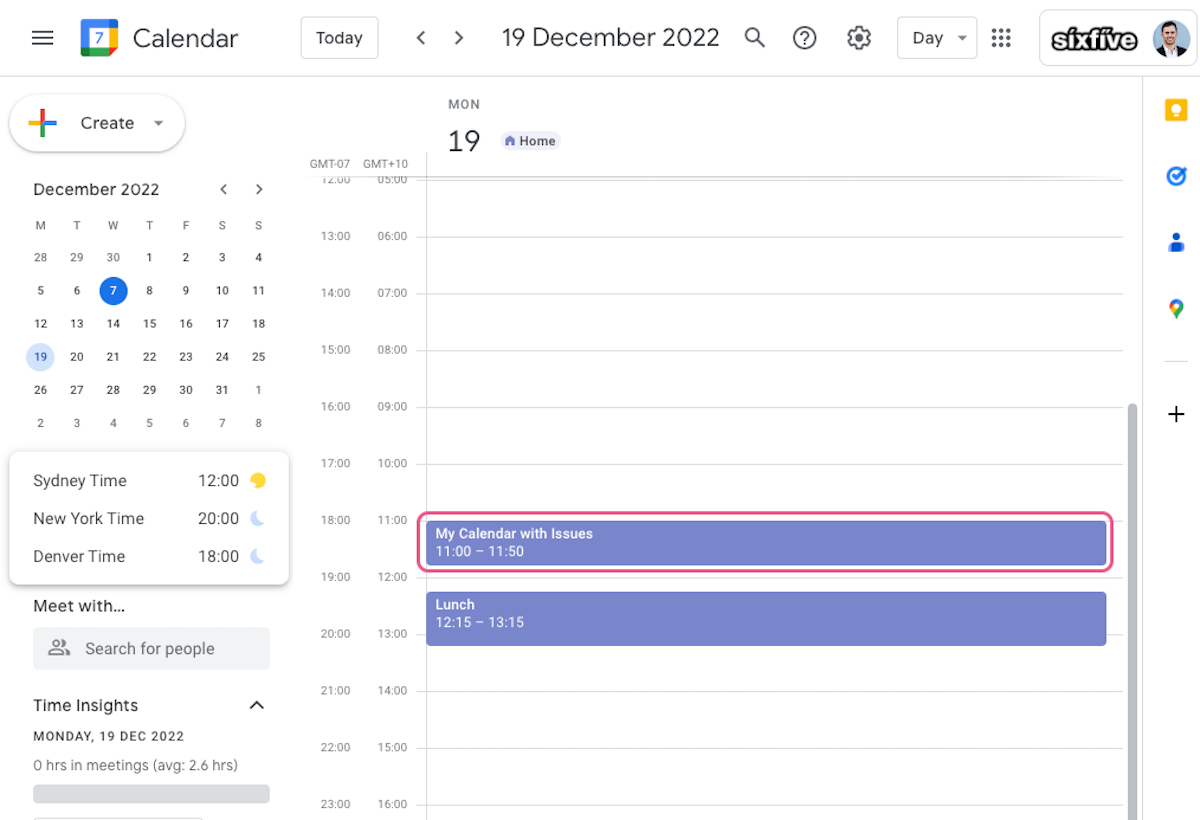
3. Click on the three dots in the upper right corner
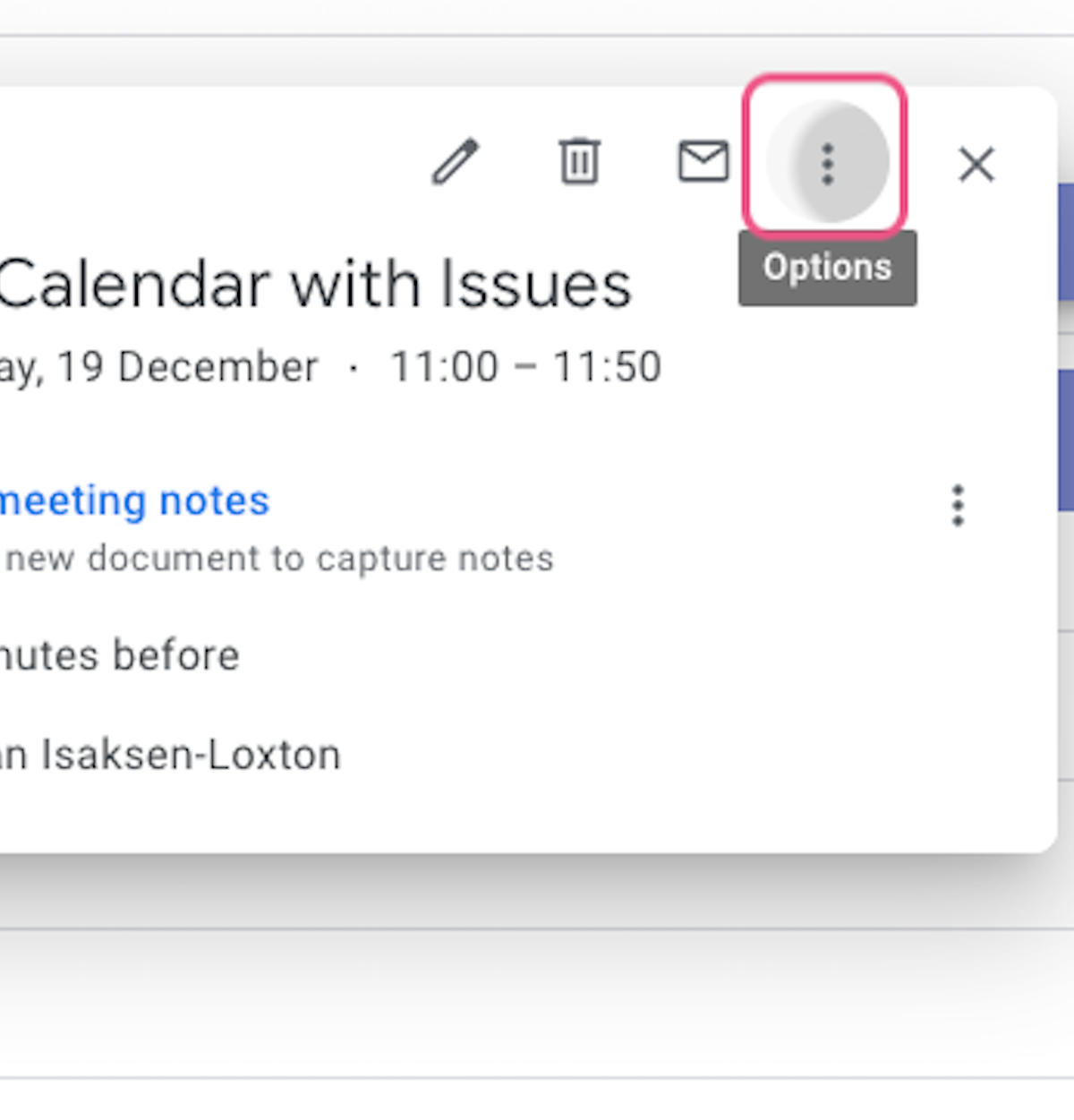
4. Click on Troubleshooting info
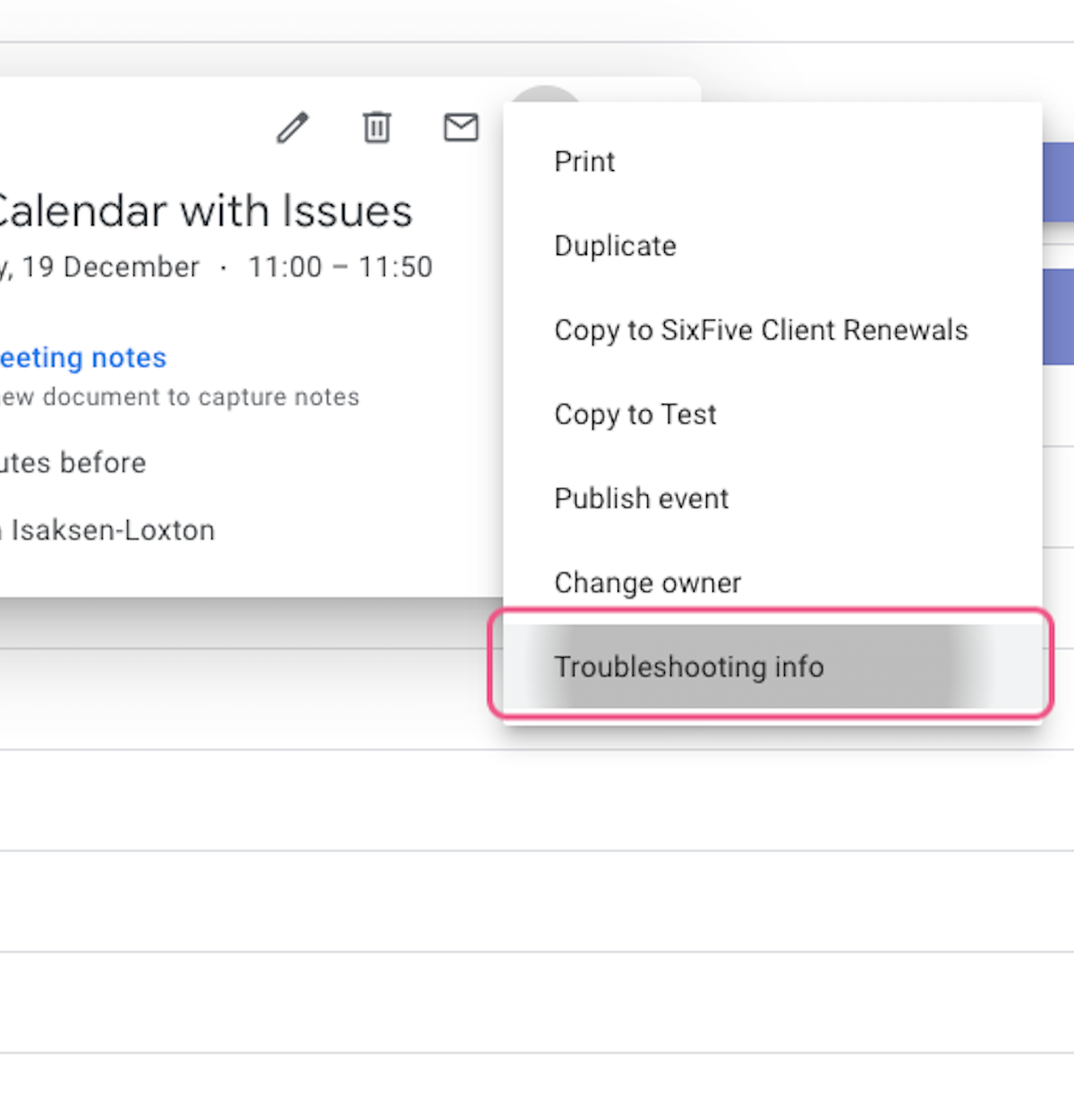
5. In the popup click 'Copy'
This will put the Calendar information into your clipboard.
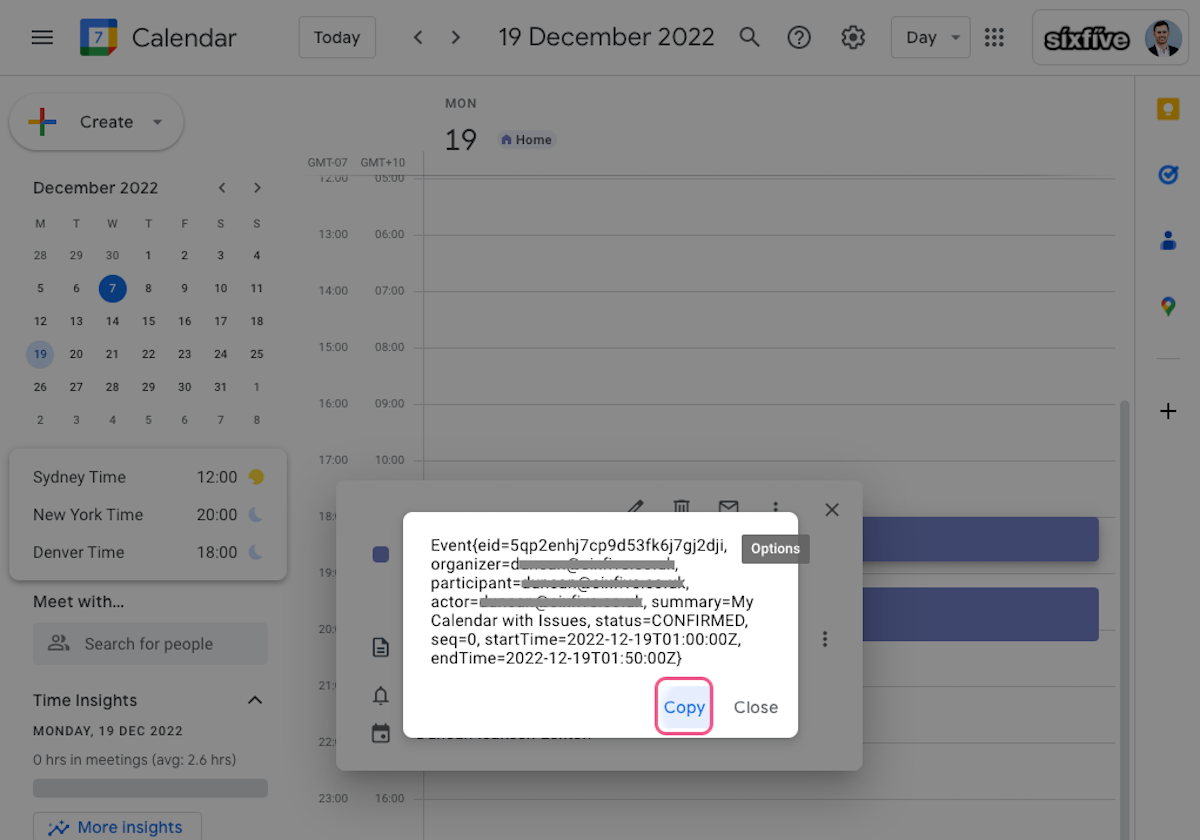
Now go back to the email from support@sixfive.io - hit reply, paste this information in, and hit send.
I don't see the same options
If you do not see these same steps please ensure you:
1) Are only logged in to your browser with one Google Account
2) use the link above to open Google Calendar (it's special you see)

